Things have changed. eStatements are no longer available on a direct link.
Because of signon security required by Federal Regulation, we have moved estatements within online banking only. To view your estatements, you must be a registered user of online banking.
- This DOES NOT mean you must use online banking, you just must use the login to view estatements.
- You must register the account for the estatements you wish to view when you sign up.
- Multiple account holders will need a login for each account.
- The “You are leaving Minnequa Works” announcement when you click the below link is ok – you are being rerouted to online.minnequaworks.com and our online banking provider.

Common FAQs
What is an eStatement?
An E-Statement is an electronic version of your statement available online via our online banking. You can view and print your statement right from your computer. Avoid the wait for traditional mail and ending paper clutter.
What are the benefits of eStatements?
- Faster- usually available the 2nd or 3rd business day of the month. Safer- no worry of your statement being lost or stolen.
- Help save trees used for paper statements.
- Cuts down on clutter in your home
- Conserves energy used to make paper statements
- Reduces greenhouse gas emissions from the delivery of paper statements.
- You can save the statement to your computer.
Will my eStatement look the same as my paper statement?
Yes, your E-Statement will look exactly like your paper statement.
When can I view my eStatements?
Each time we prepare a statement for an account that you have selected for E-Statements, we will send you an email letting you know that it’s available for viewing and or printing.
How do I view my eStatements for future reference?
You can save them right to your computer if you wish; E-Statements will be stored for a total of 24 months going forward from the first month you receive your E-Statement. If you require a statement that is not available in your E-Statement history please contact your local branch for assistance.
Is there a charge for eStatements?
There is no charge. E-Statements are FREE!
How do I sign up for eStatments?
If you have online banking with Minnequa Works, simply sign in using your User Name and Password. Once you are signed in click on the E-Statement tab located on the left side of the menu which will then take you to a new page and a disclosure titled.
Is my statement information secure?
Yes, E-Statements offer secure transmission of information through the Internet. Your statements are stored behind firewalls and are transmitted to your internet browser using 128-bit encryption. They can only be accessed with a password you set up and know exclusively.
Will I need a password for my eStatement?
The only password you will need is the one you use to sign into our online banking system.
Is special software required to view my eStatement?
Yes. You will need an Adobe Acrobat Reader to view your E-Statement; you can download the software for free from our E-Statement page.
Will I be able to print my eStatement?
Yes. Once you can view your E-Statement you will be able to print your statement just like you print any document on your computer.
What if I change my email address?
You can change your email address by signing into online banking.
How long will it take to set up my eStatement?
If you are already set up for online banking it should take a few minutes to sign up for E-Statements. You will receive an email informing you when your next statement is available for viewing.
Who should I contact if I can't access my eStatement?
If you cannot access your E-Statement or forgot your Online Banking User name or Password please contact your local branch for assistance.
If I have multiple account numbers i.e. account #’s 1000, 1001, 1002, do I have to sign up for E-Statements for each account?
Yes. In the example given you must sign up for each account number separately.